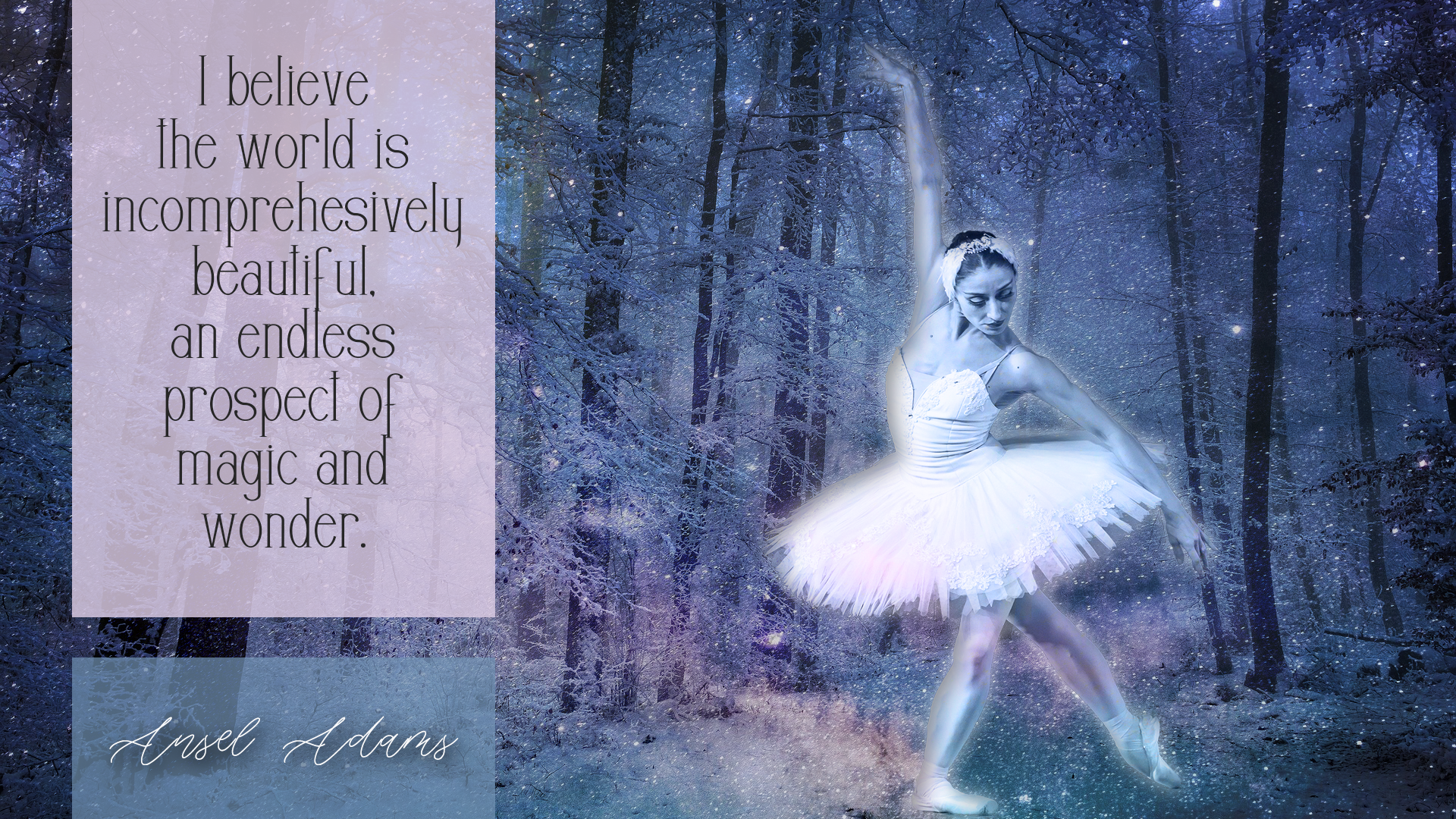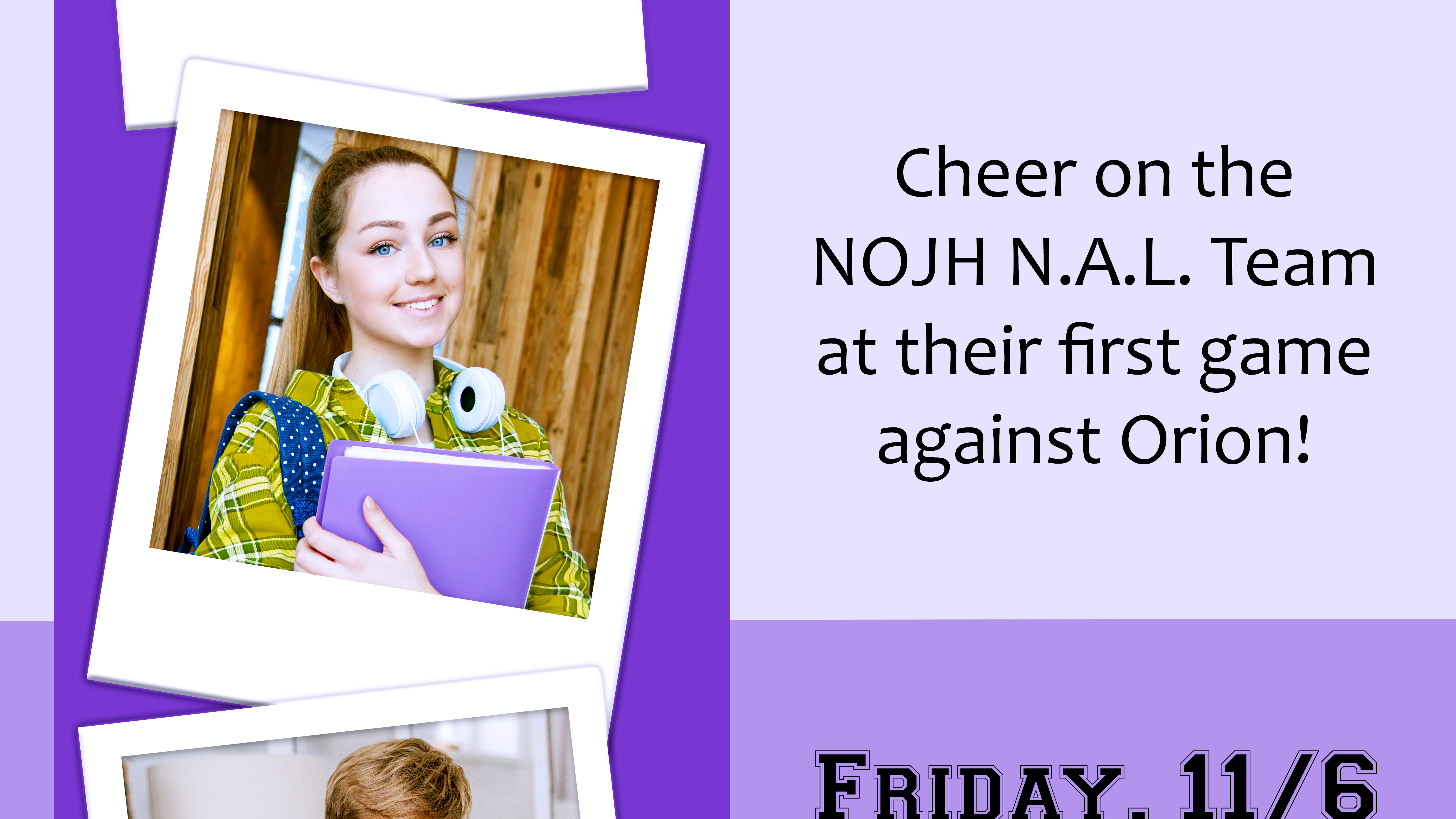Background
For my final portfolio exhibit, I decided to experiment with filters by attempting a displacement of a portrait against a textured wall. This was a fun project that enabled me to play with several of the tools we've examined so far this semester. I followed a tutorial from Blue Lightning TV to help me create this image.
Photoshop Skills
I used the following Photoshop skills in this project:
- Created a displacement of the stone background using Gaussian Blur.
- Used the Quick Select tool to remove the figure of the man from its background.
- Converted portrait into smart object.
- Added stroke to the portrait.
- Applied a fresco filter to the portrait.
- Added the displacement map to the image.
- Transformed the perspective of the image.
- Applied a gradient layer to add a shadow and enhance the sense of depth.
- Applied several blend modes.
Design Skills
For the overall design, I chose an image of a younger, bearded man to match the more rugged look of the stone background. I also decided to choose a stone wall rather than the brick from the tutorial because I liked the way the colors of the stone were enhanced by the blend of the photo. Overall, I'm happy with the way this turned out.
Credits
Stone wall image from Nikiko via Pixabay.
Bearded man image from Olichel via Pixabay.