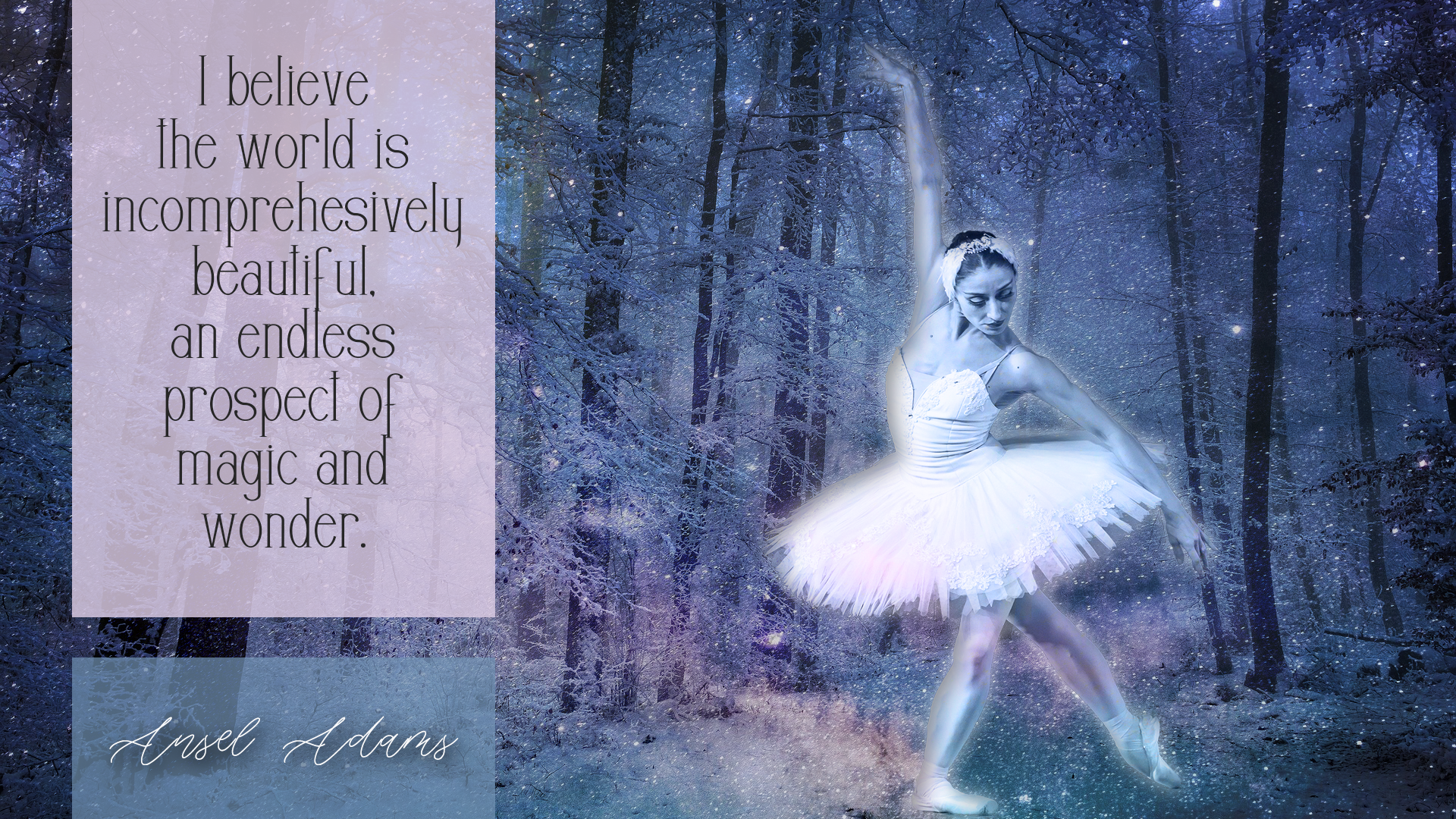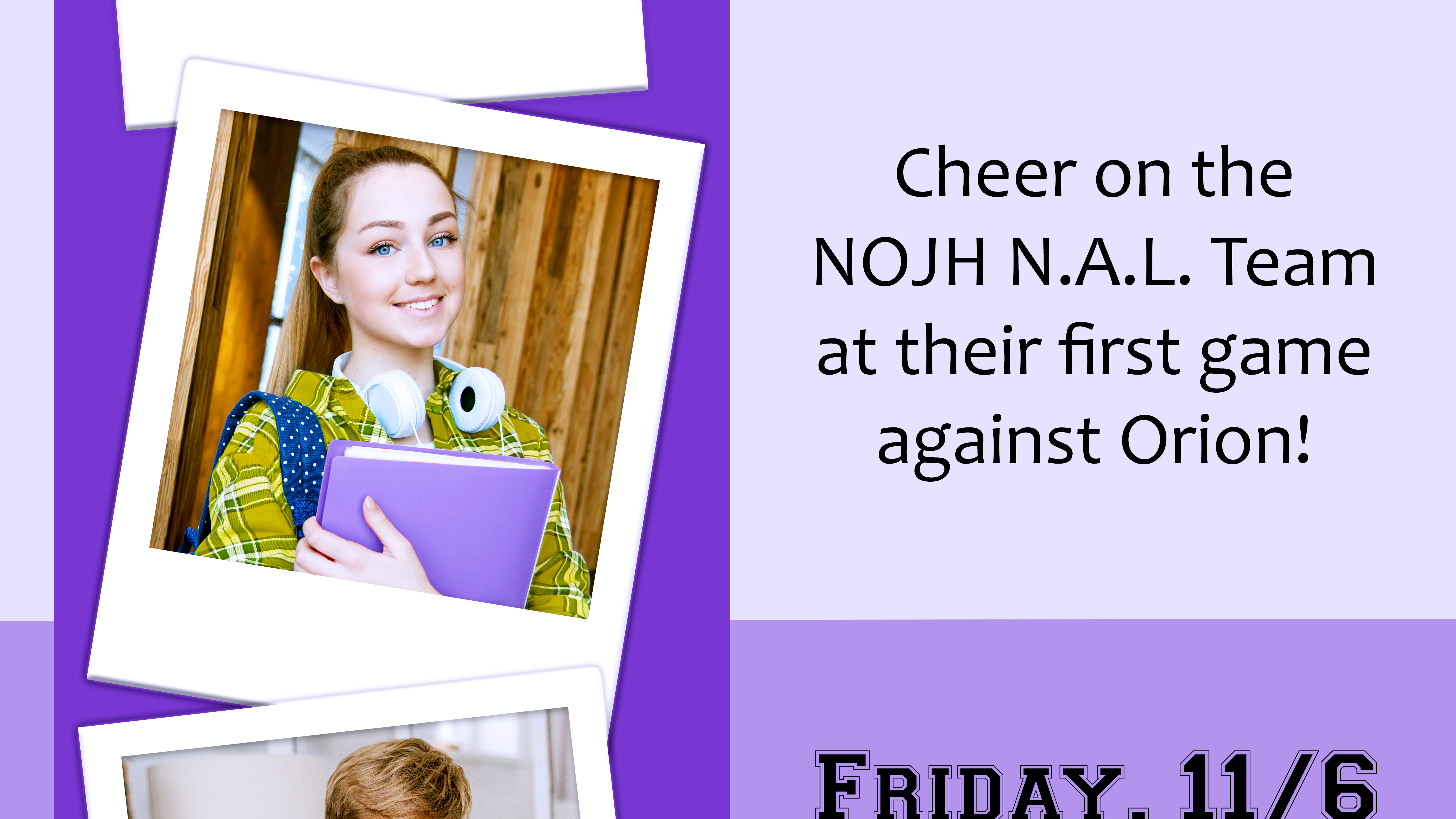Portfolio Exhibit: Low Poly Portrait
Original photo by Pixabay via Pexels.com
Background
When I was searching around looking for some ideas about how to use shapes in Photoshop, I came across the concept of Low Poly backgrounds and photographs. I thought it would be fun to try this out myself, and it was! It was a bit tedious and perhaps didn't highlight a comprehensive set of design skills, but I enjoyed the process and am pleased with how it turned out.
Photoshop Skills
I used the following Photoshop skills in this project:
- Use the polygonal lasso tool to draw a series of triangles over the top of a photograph.
- Applied the Average Blend mode to change the level of detail on the triangles.
Design Skills
I saw some examples of Low Poly online that featured a figure on a blank background, and I liked that effect. But, I decided to try to applying the effect on a photo that included the background. I think keeping the background as a photo but changing the butterfly into a Low Poly effect created a sense of whimsy.
Credits
Image credit was from Pixabay via Pexels.com.