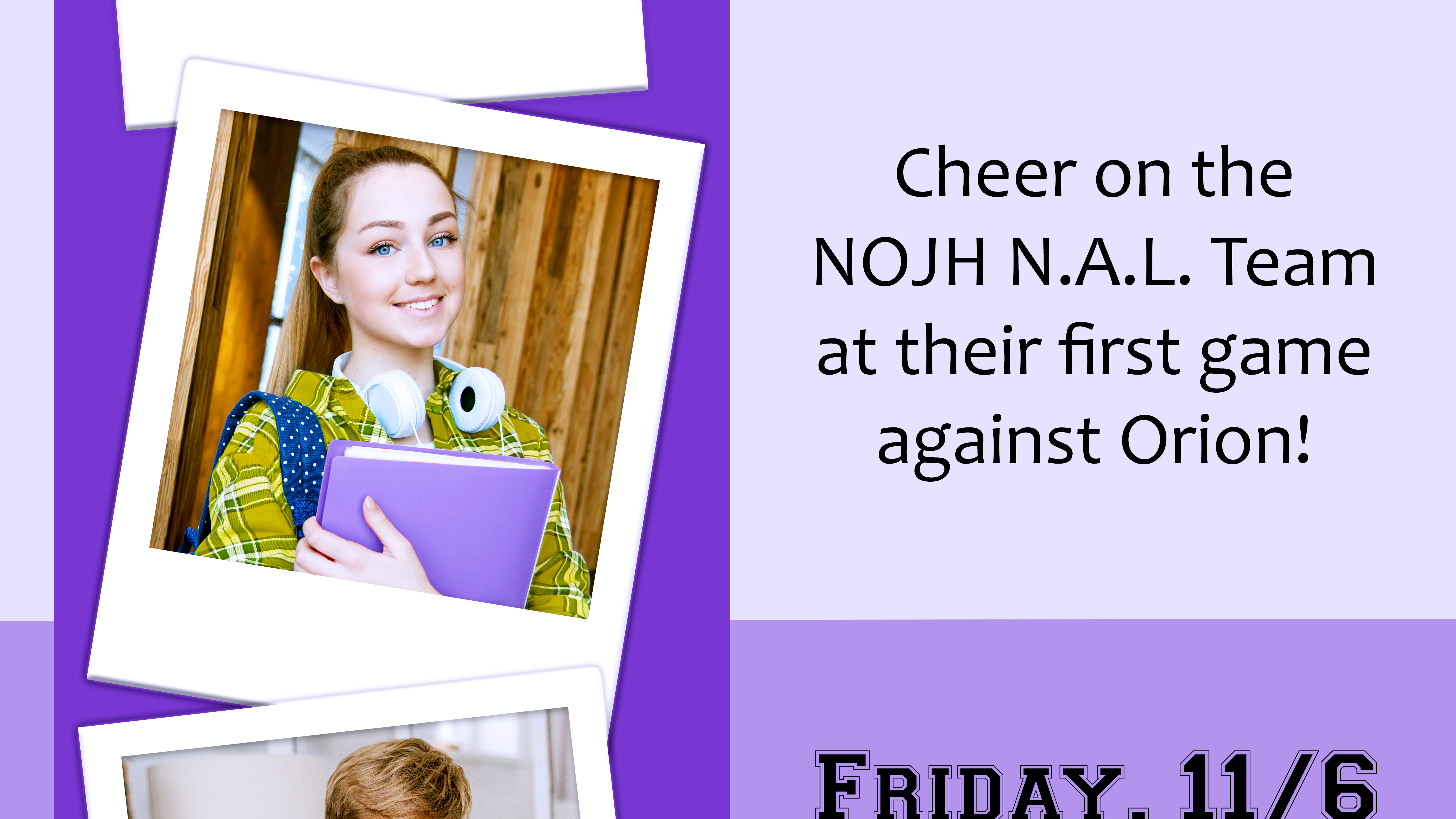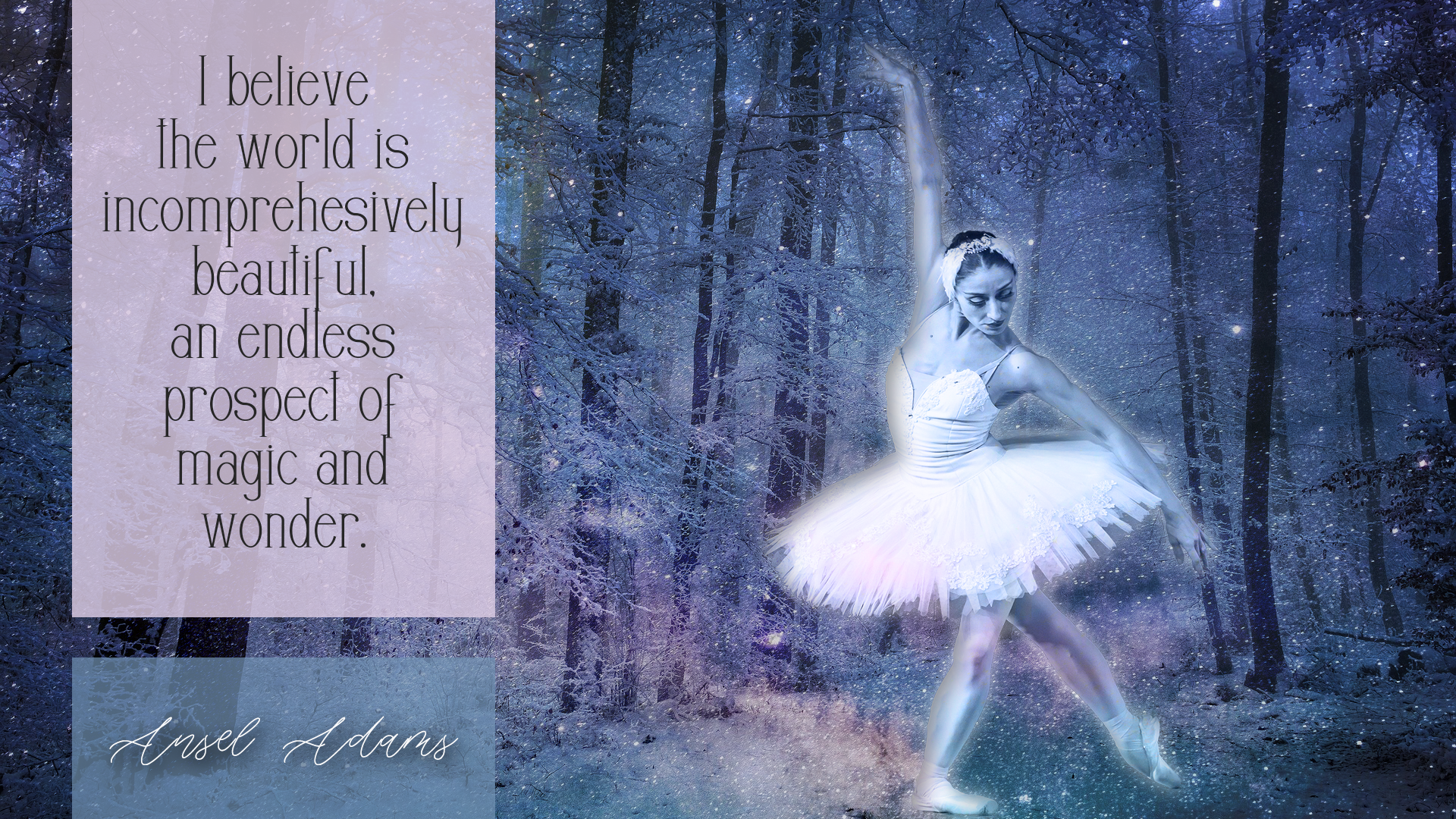Revised Exhibit
Original Exhibit
Background
I decided to try out my newly acquired touchup skills to alter a portrait. I chose an image from Pixabay that showed a woman standing in front of a blue background whose face was also tinted blue to match the background. Her expression was quite sad to start with. I decided to attempt restoring the color of her skin to be more natural looking, and to subtly shift her expression so that it might be read as sad or as an array of other emotions--including hopeful.
Photoshop Skills
I employed the following Photoshop skills in this project:
- Select and mask a figure to adjust it separately from the background.
- Apply a curves layer to adjust RGB levels.
- Apply a hue/saturation level to further adjust the colors and brightness of her face.
- Use the liquify filter to adjust the corners of her mouth.
- Apply a surface blur filter to her face
- Delete the adjusted layer to reveal the original blue color of her eyes.
Design Skills
This was primarily an experimental project. I didn't change the overall design of the original image or add any text, but I did work to subtly shift her expression to make it more ambiguous.
Credits
Image from Khusen Rustamov from Pixabay.
Revision
One of my primary goals in this exhibit was to heavily reduce the amount of blue in the image. While I was able to accomplish this through adjusting the levels and hues, I wasn't able to eliminate most of the blue. My instructor helped me to understand how to more completely remove the blue, and while the colors are not completely realistic, I do like the gold wash that appears in the new version.