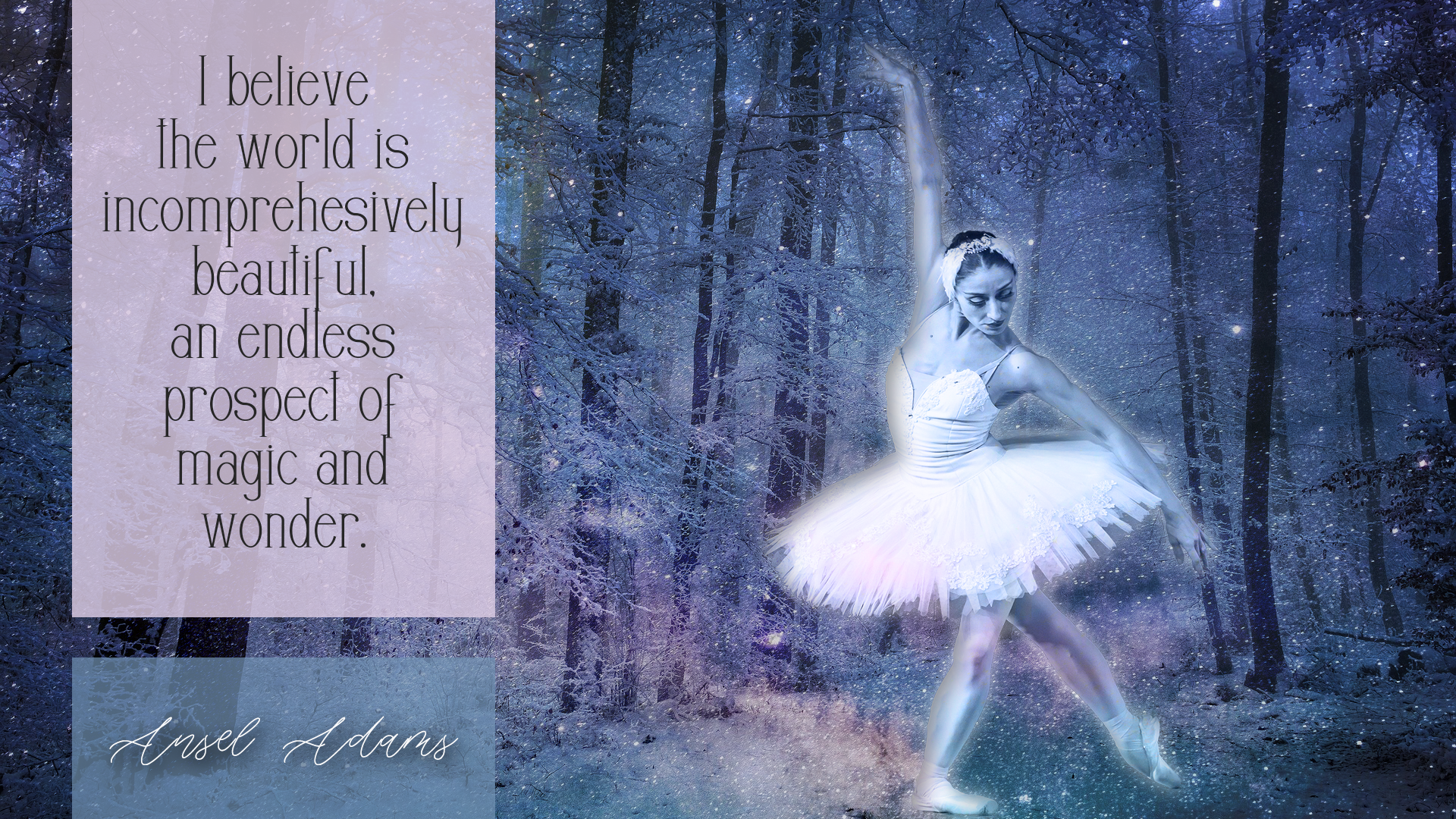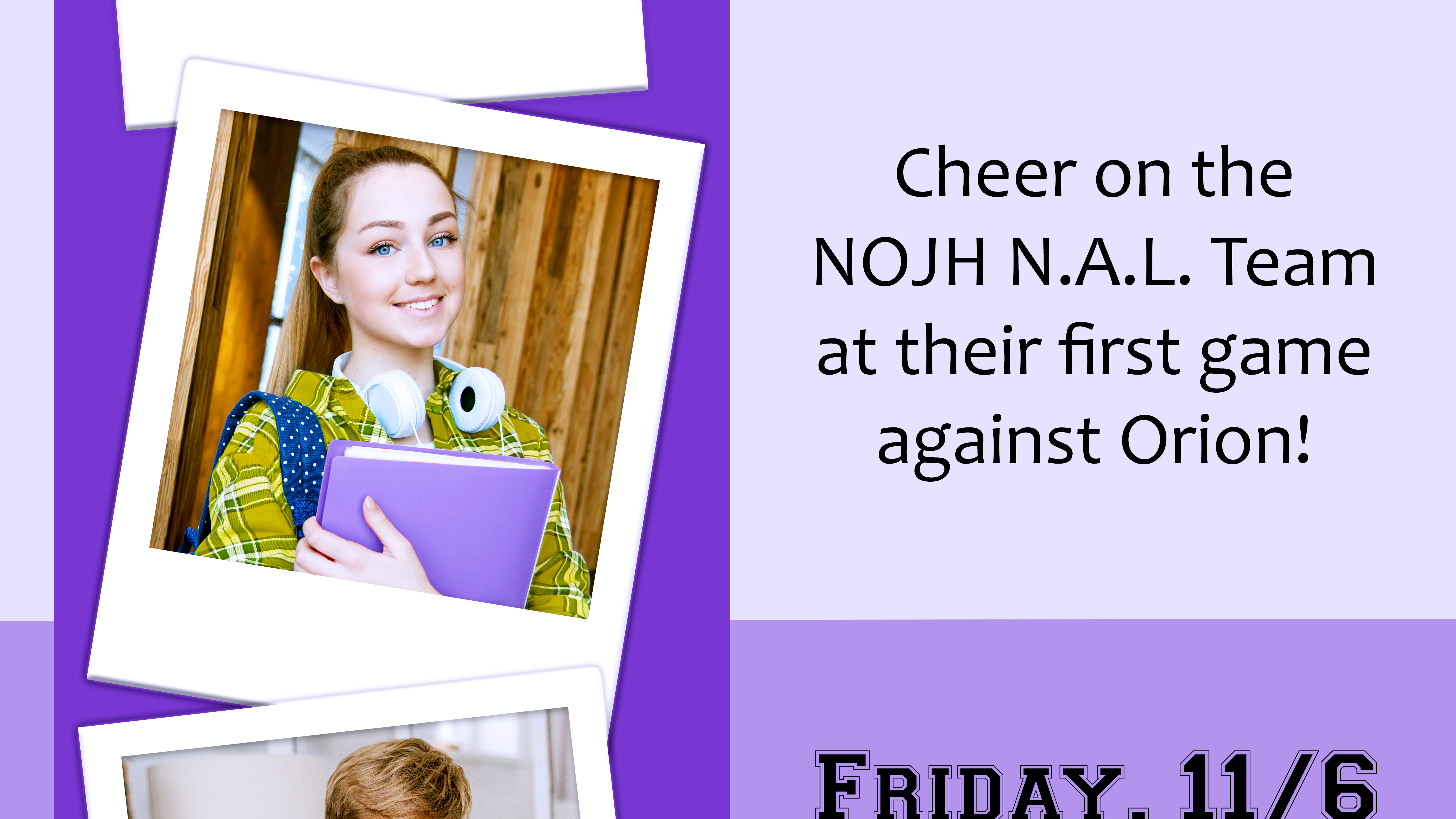Revised Exhibit
Original Exhibit
Background
I decided to play around with a Halloween theme for this project. I created an event flier for a pretend event. I recently ran into someone who said they were doing a Harry Potter movie marathon for Halloween, and it seemed like a fun idea. I read that it takes 20 hours to watch all the Harry Potter movies--hence the timeline for the pretend event!
Photoshop Skills
- Removed cat and moon from their backgrounds then added them to the tree image.
- Adjusted the color of the cat's eyes, the cat's fur, and the moon.
- Applied dry brush filter to design.
- Drew circle using ellipse tool.
- Installed fonts and added text.
Design Skills
- Chose analogous color scheme (blues, greens, purples) to create harmony and add to a 'spooky' tone.
- Repeated the top and bottom fonts to draw reader's eye from top to bottom.
- Chose center alignment for top and bottom sections of type with a contrasting font and left alignment for the interior section of font.
- Repeated the shape of the moon in the background to the text.
Credits
- Full moon image from Pexels on Pixabay.
- Spooky tree background from SplitShire on Pixabay.
- Black cat image from Milesz on Pixabay.
- The Spooky Time font from Dafont.com.
- Apple Spice font from Dafont.com.
Revision
After reviewing feedback from my peers and instructor, I decided to add a hue/saturation adjustment layer in order to make the image largely monochromatic. While this did change the color of the cat's eyes, I actually think the bright green eyes are a fun contrast to the purple tones in the rest of the image.